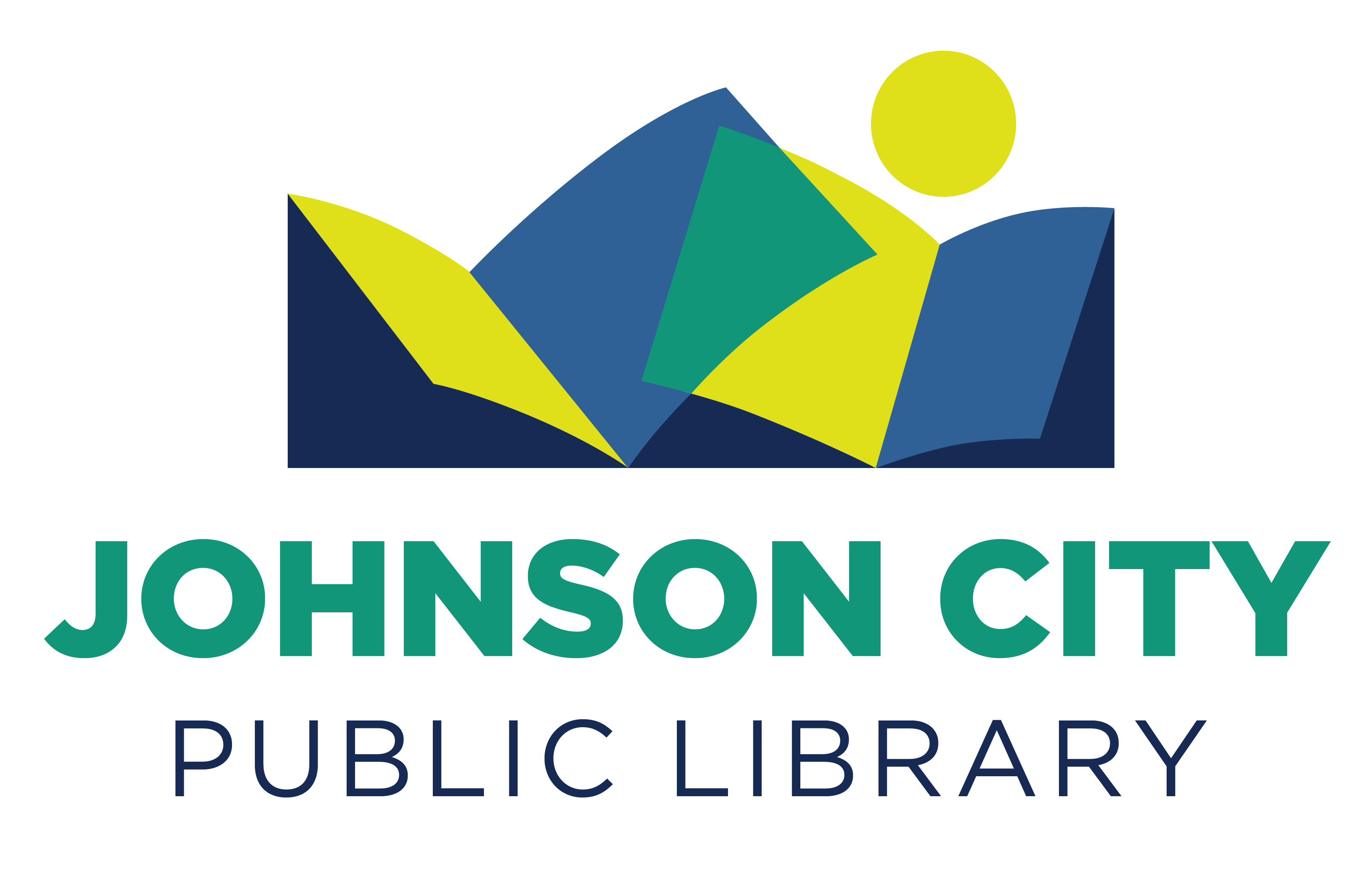Your Library offers business services for the public that are helpful to students, remote workers, and small business owners. These include a variety of document services, Internet-connected desktop computers, private study rooms, large meeting rooms, and a notary service.
Print, Copy, Scan, and Fax
We offer print, copy, scan, and fax services in our Computer Center. For assistance with these, visit the second-floor Information Desk.
Print and Copy
You can print and copy on 8.5 x 11 in. paper in the Computer Center. It costs 15¢/page for black and white and 50¢/page for color. Our machine accepts coins and $1 bills. Please note that you can’t print on your own paper.
We also offer mobile printing so you can print straight from your personal devices.
You can also pick up your print jobs using our curbside service.
Scan
We have multiple free methods for scanning documents. Visit the Information Desk or call (423) 434-4454 for more information.
Fax
We provide self-service faxing. You can send up to 15 pages in the U.S., Canada, and the Caribbean. It costs $1.75 for the first page and $1 for each additional page. The fax machine is provided by FaxScan24 and only accepts credit and debit cards. If you have questions, contact FaxScan24 at (888) 271-5666.
Public Computers
JCPL cardholders ages 13 and older can use our second-floor Computer Center for up to four hours a day. We offer computers in the Children’s Library for cardholders under age 12 and their caregivers.
Library computers are available on a first-come, first-served basis and can’t be reserved. You can log in using your library card. If you don’t have a card, visit the Information Desk for assistance.
The Computer Center is a quiet area. Please silence your cell phone, keep conversation to a minimum, and use headphones. You can purchase headphones at the Information Desk if you need them.
Library computers are equipped with Microsoft Office 365. They also have internet access, GIMP image editing software, and Audacity for audio editing.
Anything you save on the computer will be deleted once you log off. To save files, email them to yourself or save them to the cloud or a USB flash drive. You can purchase a flash drive at the Information Desk.
Additional Services
- Small private work, meeting, and study rooms
- Jones Meeting Center
- Support for mobile devices
- Notary service
Call (423) 434-4454 or stop by the Information Desk with questions about our business services.